Troubleshooting your UWELL Caliburn G vape device?
The Uwell Caliburn G is a popular vaping device known for its simplicity and reliability. However, like any electronic device, users may encounter various issues during usage. This guide aims to provide practical solutions to common problems with the Uwell Caliburn G, ensuring a smooth vaping experience.
1. Weak or No Vapor Production
Issue: The device produces minimal or no vapor.
Solutions:
Check Battery Charge: Ensure the device is adequately charged. Connect it to a power source and charge until the LED indicator shows a full charge.
Inspect Coil Connection: Verify that the coil is properly installed in the pod. Remove the pod, clean the contacts, and reinsert the coil securely.
Replace Coil: If the coil is old or burnt, replace it with a new one. Old coils can result in weak vapor production.
Adjust Airflow: Experiment with different airflow settings to optimize vapor production.
2. Burnt Taste
Issue: The vapor has a burnt taste.
Solutions:
Prime the Coil: Before using a new coil, prime it by saturating the cotton wicking material with e-liquid. Allow it to sit for a few minutes to ensure proper saturation.
Lower Wattage: Reduce the wattage setting to prevent overheating and burnt taste. Start at a lower wattage and gradually increase if needed.
Check E-Liquid Level: Ensure the pod is adequately filled with e-liquid. Running low on e-liquid can cause dry hits and burnt taste.
Replace Coil: If the coil is old or burnt, replace it with a new one to restore flavor quality.
3. Leaking Pod
Issue: E-liquid leaks from the pod.
Solutions:
Check O-Rings: Inspect the pod’s O-rings for any damage. Replace any damaged O-rings to ensure a proper seal.
Proper Filling: Avoid overfilling the pod, as it can lead to leakage. Fill the pod just below the maximum fill line.
Tighten Pod: Ensure the pod is securely attached to the device. Tighten it properly without over-tightening.
Clean Contacts: Clean the contacts on both the pod and device to ensure a good connection and prevent leakage.
Cracked Pod: Inspect the pod for cracks, especially if the device has been dropped or exposed to freezing temperatures. Even if cracks aren’t visible, they could cause leaks near the top of the pod.
Incorrectly Installed Coil: The Caliburn G coil has a specific orientation and should sit flush with the device. Ensure the coil lines up with the pod’s design for proper installation.
Drawing Too Quickly: Taking fast, hard draws can lead to e-liquid being pulled into the airflow chambers, causing leaks. Opt for slow, long drags to minimize this risk.
Prolonged Storage: Avoid storing the device filled with e-liquid for extended periods, as it can saturate the coil and lead to leaks. Empty the device if not in use for more than 24 hours.
Flying: Changes in air pressure during flights can cause vaping devices to leak. Empty the device before flying to prevent leaks.
Overheating: Exposure to high temperatures, such as leaving the device in a hot car or direct sunlight, can cause e-liquid to expand and leak through the coil and mouthpiece. Keep the device in a moderate temperature range.
Freezing: Freezing temperatures can make plastic parts brittle and prone to breaking, potentially causing leaks. Store the device in temperatures between +10 to +25 degrees Celsius.
4. Device Not Firing
Issue: The device does not produce vapor when activated.
Solutions:
Check Battery Connection: Ensure the pod is properly inserted into the device and makes a secure connection.
Clean Contacts: Clean the contacts on both the pod and device to ensure a good connection.
Replace Pod: If the pod is damaged or defective, replace it with a new one.
Reset Device: Turn off the device, remove the pod, wait a few seconds, then reinsert the pod and try again.
5. Gurgling or Spitting
Issue: The device gurgles or spits e-liquid.
Solutions:
Clear Condensation: Remove excess condensation by blowing through the mouthpiece into a tissue or paper towel.
Adjust Airflow: Experiment with different airflow settings to find the optimal balance and reduce gurgling.
Prime Coil: Ensure the coil is properly primed before use to prevent flooding and gurgling.
6. Auto-Draw Not Working
Issue: The device does not produce vapor when inhaling.
Solutions:
Check Battery Charge: Ensure the device is adequately charged. Connect it to a power source if necessary.
Clean Contacts: Clean the contacts on both the pod and device to ensure a good connection.
Replace Pod: If the pod is damaged or defective, replace it with a new one.
Reset Device: Turn off the device, remove the pod, wait a few seconds, then reinsert the pod and try again.
Buy your UWELL Caliburn G Pod Kit today from Canada Vapes! Sold in Canadian dollars, shipped from Canada same day at the lowest prices in Canada. We even supply a free 30ml bottle of e-liquid! Or you can review all of our Vape Kits
Do you have any additional troubleshooting tips or problems with your UWELL Caliburn G? If so, please contact us and we would be happy to help you and add your issue to our UWELL Caliburn G Troubleshooting Guide!
Other Resouces:
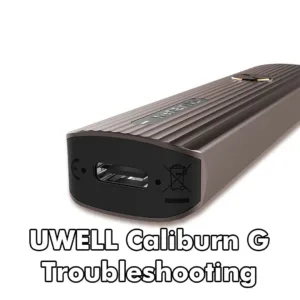


More than good product
Great solution, that was exactly it! thanks